#wordpress hosting fees
Explore tagged Tumblr posts
Text
#web design company ottawa#canadian website design#web design brampton#canadian web design#website designer canada#canadian web designs#website design company canada#canada web design#web hosting and maintenance services#website hosting and maintenance services#website maintenance and hosting#canadian web hosting com#cost of wordpress hosting#wordpress hosting price#wordpress hosting pricing#cost for wordpress hosting#wordpress hosting fees
0 notes
Text
what I've been up to: unfortunately I didn't finish my spamton ornaments in a timely manner before xmas, so I didn't bother trying to sell them last month because there's no way they would've shipped on time
but I've been setting up a self-hosted online store because I really don't want to deal with etsy... it seems so hostile to its sellers, the fees are ridiculous, and I imagine the issue with mass-produced dropshipped junk listings will likely get worse to the point of the "exposure" etsy offers hardly being worth it (also I have sold on etsy before & there were definitely aspects of it I didn't love lol)
so my plan was to make a woocommerce store running on wordpress (I Know). I opted to use a fork called classicpress because I already wasn't keen on using Photography Matthew's software raw, and they also have their own woocommerce fork called classic commerce. it's honestly pretty cool but there are some plugin compatibility issues & other quirks that make it hard to recommend that anybody follow my example
also at some point matt ended up stirring up wordpress drama that culminated in him putting the plugin repository on "holiday"(?) or whatever, which made me wonder if i should be trying to use something non-WP-based instead. so i tried Drupal for a few days but it kicked my ass so i'm back to where i started. hello everyone
6 notes
·
View notes
Note
If it's not TMI, can I ask how much you pay a month to host the site? And if you'd have to pay more if you got a sudden boost in traffic?
I use https://phpwebhosting.com/
Ten bucks a month plus a renewal fee every year for SSL. They are very responsive to concerns, have a pretty good uptime, but their backend is super basic. They don't have the fancy control panel that a lot of bigger hosts offer, the ones that'll install Wordpress for you and do your taxes. Bandwidth and disk space are such nonissues these days, you do not need to pay a lot for your host if you're just doing a webcomic.
They won't charge a lot for a sudden boost either, but I do remember years ago when the comic was linked on imgur that the sudden traffic mimicked a DDoS attack, and the server went down. I had to contact them to assure them everything was fine.
Indie webcomics generally just don't have that kind of traffic anymore though. You don't need anything fancy or super robust.
Also my new favourite petty thing is to differentiate self-hosted comics from the comics on Webtoons and the like by calling us indie.
39 notes
·
View notes
Text
How to Pick the Best Blog or Newsletter Platform in 2025

In 2025, blogging and newsletters remain essential tools for creators, businesses, and professionals. However, choosing the right one can be challenging with many available platforms. Whether you’re a beginner, a tech-savvy developer, or an established creator looking to monetize your content, this guide will help you navigate the options.
Key Factors to Consider
When evaluating platforms, consider the following:
• Ease of Use: Does the platform fit your technical skills?
• Customization: How much control do you want over design and functionality?
• Community and Discoverability: Does the platform help you grow your audience?
• Monetization Options: Can you earn money directly through the platform?
• Content Ownership: Do you retain control over your content?
• Cost: Does the platform align with your budget?
Use Cases and Recommendations
1. Beginners or General Use
For those new to blogging or looking for simple, user-friendly platforms, these options stand out:
• Medium: Ideal for casual bloggers who want to focus on writing and gain access to a built-in community.
• Micro.blog: Supports short-form and long-form blogging with cross-posting to Mastodon, Threads, and BlueSky. Great for personal sites with minimal monetization needs.
• Squarespace: Excellent for visually appealing blogs with drag-and-drop design and robust hosting.
• WordPress.com: Offers beginner-friendly features, extensive plugins, and SEO tools. It’s a solid choice if you want a customizable blog and don’t mind some maintenance.
2. Creators Focused on Newsletters or Monetization
For creators prioritizing audience growth and revenue, these platforms excel:
• Ghost: Combines blogging and newsletters with built-in subscription and membership tools. Ideal for creators seeking an all-in-one platform.
• Beehiiv: Designed for scaling newsletters with robust analytics and monetization options.
• Buttondown: Simple and lightweight, perfect for indie creators starting out with email subscriptions.
• Mailcoach: Self-hosted, providing full control over your newsletters without ongoing fees.
3. Tech-Savvy Developers
For developers who want complete control over their blogging setup:
• Hugo, Astro, or NextJS: Static site generators for blazing-fast performance and maximum customization. Requires technical expertise.
• WriteFreely: Open-source blogging software with minimalist, distraction-free writing.
• Hashnode: A tech-focused platform with GitHub integration and a developer-friendly audience.
4. Professionals and Thought Leaders
For business professionals aiming to grow their brand or network:
• LinkedIn Articles: A natural choice for thought leadership with built-in networking opportunities.
• Medium: Provides discoverability and a broad audience for professional writing.
Why You Might Want to Switch Off WordPress in 2025
WordPress has been a dominant blogging platform for years, but it’s no longer the best fit for every use case. Many users find its maintenance and performance issues burdensome. Here’s why you might consider switching:
• High Maintenance: Regular updates and plugin management can be time-consuming. • Performance Issues: Without careful optimization, WordPress sites can become slow.
Better Alternatives for Specific Use Cases:
• Micro.blog: Great for personal blogs or creators who value simplicity.
• Ghost: Modern, fast, and equipped with monetization tools.
• Medium: Excellent for writing-focused creators seeking discoverability.
• Squarespace: A better fit for e-commerce or visually polished websites.
The Importance of Choosing Platforms with Good Content Policies
The content policies of a platform shape the kind of community it fosters and, by extension, the broader digital landscape. When choosing a blog framework or newsletter platform, it’s essential to consider how they address hate speech, harassment, and harmful behavior.
Platforms with clear and well-enforced content policies create spaces where diverse voices can thrive, and users feel safe. By supporting these platforms, we help build an internet that promotes constructive dialogue and meaningful engagement.
As creators, the platforms we choose reflect our values. Prioritizing platforms with strong content policies isn’t censorship; it’s about ensuring safe, inclusive spaces where everyone can participate respectfully. Together, we can contribute to a better, more responsible internet.
To help you choose the best platform for your blog or newsletter, I’ve compiled a comprehensive spreadsheet comparing 20 different services.
This resource covers key details like pricing, ease of use, audience suitability, and—importantly—their policies on hate speech, including links to their content policies.
I created this spreadsheet by thoroughly researching each platform’s features and policies to provide you with the essential information needed to make an informed choice…
👉 Here’s a link to the spreadsheet 👈
I hope that it saves you time and helps you find a platform that aligns with your values and goals.
Substack: A Troubling Example
Substack is popular for newsletters but criticized for its approach to hate speech. The company has stated it won’t remove Nazi content or other white supremacist ideologies unless it incites direct violence. This permissive stance has made it a hub for harmful ideologies.
Ask Yourself:
• Do you want to support a platform that tolerates Nazi content?
• Are you comfortable associating your brand with Substack’s content policy?
Platforms With Stronger Content Policies
• Ghost: Enforces clear guidelines against hate speech and white supremacy.
• Medium: Takes a strong stance against hateful content, fostering a positive community.
• Buttondown: Ethical and straightforward, with a commitment to inclusive content.
~~~~~~~~~~~~~~~~~~~~~~~~~~~~~~~~~

~~~~~~~~~~~~~~~~~~~~~~~~~~~~~~~~~
This guide has been helpful as you consider the best platform for your blog or newsletter? Well, I hope anyway.
Remember to be thoughtful about your choice; not just for features but for the online environment you want to support.
If you’d like to stay updated with more posts like this, consider subscribing to my newsletter.
2 notes
·
View notes
Text
Tumblr, meet WordPress

So Automattic announced they’re migrating the backend of Tumblr blogs to run on WordPress. Which seems like it’s going to be a pretty big job, but I’m definitely interested in seeing what the results are.
That being said… Automattic might ruin tumblr. They’ve already started charging you for connecting your own domain to your blog. Which is a thing WordPress.com has been doing since forever, but has always been free on Tumblr. I expect them to start finding more ways to charge you to run your blog there. And the vast majority of tumblr users are using it more like a social network than a traditional blog/website host, so I doubt they’re going to be interested in paying those fees.
2 notes
·
View notes
Text
Cheap Web Hosting with free domain Unbeatable Prices and Features for Your Online Presence
Cheap Web Hosting with free domain hostinger is a well-known web hosting issuer that has won reputation for its affordability, performance, and consumer-pleasant services. Founded in 2004, Hostinger has grown to turn out to be one in every of the biggest net web hosting companies inside the global, catering to thousands and thousands of users. This review will discover Hostinger's capabilities, pricing, performance, customer service, and different key aspects that will help you decide if it's the proper web hosting provider to your desires.

Hosting Plans
Hostinger cPanel login gives quite a few web hosting plans to cater to distinct wishes, from individuals and small corporations to larger businesses.
Shared Hosting
Ideal for novices and small websites, Hostinger's shared web hosting plans offer a cost-effective solution with essential functions. Plans typically consist of one-click installations, unfastened SSL certificate, and a person-pleasant manage panel. Shared hosting is a superb choice if you’re beginning a blog, portfolio, or small business web page.
Cloud Hosting
For the ones wanting extra sources and versatility, Hostinger’s cloud web hosting plans offer scalable sources and greater performance. Cloud web hosting is appropriate for growing websites and companies that need greater manage and reliability. Hostinger's cloud plans include capabilities which includes automated backups, SSD storage, and increased pace.
VPS Hosting
Virtual Private Server (VPS) web hosting is designed for users who require extra control and customization than shared or cloud web hosting. VPS plans provide committed sources, along with CPU, RAM, and storage. Hostinger's VPS website hosting is appropriate for medium to huge websites and applications that need sturdy overall performance.
WordPress Hosting
Tailored especially for WordPress customers, those plans include optimized servers for WordPress, automatic updates, and enhanced protection functions. WordPress web hosting is good for customers who want a hassle-free setup with built-in functions to manipulate their WordPress web sites efficaciously.
Reseller Hosting
Hostinger additionally offers reseller web hosting plans for users who want to start their personal hosting business. These plans provide the gear and sources needed to manage a couple of consumer accounts and offer hosting services beneath your brand.
Pricing
One of Hostinger's most terrific elements is its aggressive pricing. Hostinger is known for presenting a number of the lowest charges within the industry while maintaining a excessive stage of provider. Here’s a popular idea in their pricing shape:
Shared Hosting
Prices for shared web hosting begin as low as $1.99 in keeping with month, making it an attractive alternative for budget-conscious customers. Higher-tier plans with extra features and assets are to be had at higher costs.
Cloud Hosting
Cloud web hosting plans start around $nine.Ninety nine in line with month. These plans offer greater assets and scalability, catering to growing websites and groups.
VPS Hosting
VPS website hosting plans begin at approximately $three.99 in step with month. Higher-tier plans with more assets and more advantageous performance are to be had at expanded fees.
WordPress Hosting
WordPress hosting plans generally start at $2.Forty nine according to month. These plans are optimized for WordPress web sites and encompass features like computerized updates and more suitable security.
Reseller Hosting
Reseller website hosting plans start round $19.99 per month. These plans provide the vital gear and sources to control a couple of consumer debts and start a web hosting business.
Performance and Uptime
Performance is a critical element of any net website hosting provider. Hostinger has a robust popularity for providing dependable performance and uptime. They provide:
High Uptime Guarantee
Hostinger promises an uptime assure of ninety nine.Nine%, which is important for ensuring that your internet site stays reachable to visitors.
Speed Optimization
It makes use of SSD storage, which gives faster study/write speeds as compared to standard HDD garage. This contributes to faster loading instances for web sites.
Data Centers
It operates multiple statistics centers around the sector. This worldwide network facilitates to reduce latency and improve website performance with the aid of ensuring that content material is served from a vicinity closer to the consumer.
Customer Support
It offers 24/7 customer service to assist users with any troubles they'll encounter. Support options encompass:
Live Chat
It gives a live chat function for instant assistance. This permits customers to get brief answers to their questions or resolve any issues in real time.
Email Support
For much less urgent topics, customers can attain out to Hostinger’s guide crew via electronic mail. This is appropriate for exact inquiries or support that doesn’t require instantaneous attention.
Knowledge Base
It has a complete know-how base that consists of tutorials, courses, and FAQs. This resource is beneficial for users who choose to troubleshoot issues on their very own or study extra approximately precise capabilities.
User Experience
Hostinger is known for its person-pleasant interface and straightforward setup process. Key elements of the person experience include:
Control Panel
It uses a custom manage panel that is designed to be intuitive and easy to navigate. This manipulate panel allows customers to control their website hosting debts, domains, electronic mail money owed, and greater.
Website Builder
It gives a website builder tool that enables customers create websites with none coding information. This drag-and-drop builder is designed to be easy to use and springs with diverse templates and customization alternatives.
One-Click Installations
For users who need to quickly install popular packages like WordPress, Joomla, or Drupal, Hostinger offers one-click on set up alternatives. This characteristic simplifies the system of putting in a website or utility.
Security Features
Security is a vital attention for any website, and Hostinger offers several capabilities to help guard your website online:
Free SSL Certificates
Hostinger includes loose SSL certificates with maximum hosting plans. SSL certificates are vital for encrypting facts among your website and its traffic, improving safety and building agree with.
Daily Backups
Hostinger gives every day backups for most plans, making sure that your statistics is frequently backed up and may be restored in case of any issues.

DDoS Protection
best budget VPS hosting options from Hostinger has built-in DDoS safety to help safeguard your website towards distributed denial-of-carrier assaults, which can disrupt carrier and compromise safety.
#best budget VPS hosting options from Hostinger#Hostinger cPanel login#Cheap Web Hosting with free domain
3 notes
·
View notes
Note
Hello! I just read your post about the importance of having your own site for hosting your webcomics. I’m wondering what resources you used to get started and/or what resources and places to get advice would you recommend? Thank you!
I'd love to, but honestly I'm not sure how much help my experience will be! Honestly I just. Started searching for tutorials on my own. I didn't know any comic folks well enough to ask them and nobody around me could help so I did all the research myself lmao. That initial research broke it down into two steps, for this purpose: Find a host, then install website software on it.
So I found a host, bought the domain and did a metric asston of googling to figure out how to install wordpress with comicpress, which is the website template most comic sites use.
Of course, after that you can play with the css and add whatever pages you like, which for me was ALSO just googling how the hell to code individual things I wanted to do. My website is janky as hell! I am not a coder and it was an extremely frustrating process for me! I still fight with it pretty often hehe. But it was only that way because I have such specific ideas of what I wanted, I'm a bit of a control freak. Comicpress has an amount of customization built into it, and there's nothing wrong with a nice clean layout you don't have to babysit so much; it really only needs to be as complicated as you choose for it to be.
Hosting fees are scary, but as for the elbow grease portion it's certainly something I think anyone can do with enough determination!! It will require quite a bit of research on your own for wildly specific things no one else seems to have ever wanted, but that's just making webcomics in general lmao. Get your hands dirty, make a bunch of mistakes. You can always install a clean template if you fuck it up too badly!
#sorry y'all i fucking hate asking for help because nobody's ever able to help me#so my answer boils down to 'find tutorials in the vague vicinity of what you want and bash your head against it until it works'#it does NOT need to be as hard as i make it but i'm a glutton for punishment lol
14 notes
·
View notes
Text
WordPress Hosting Guide
WordPress has changed the way we make and manage websites by providing an easy-to-use platform for bloggers, businesses, and everyone in between. But even the most experienced web users may find it hard to navigate WordPress hosting. It's easy to find a hosting service that fits your needs, whether you want shared hosting or a private server. In this comprehensive guide, we will delve into the complexities of WordPress hosting, empowering you to make informed decisions regarding your website's online visibility.

What does WordPress hosting mean?
WordPress hosting is a type of web hosting designed for WordPress sites. It works best with WordPress blogs.
Various hosting companies provide diverse WordPress hosting packages. These typically include convenient features such as automatic updates, custom WordPress themes, and one-click installation of WordPress, relieving you of the need to handle these tasks manually.
You don't have to sign up for WordPress hosting just because you have a WordPress site. It's fine to host the site normally. However, the best way to make your WordPress site run faster, safer, and available all the time is to connect it to a WordPress hosting plan.
WordPress hosting advantages
Using WordPress hosting for your website can help it in many ways. These are the seven most important:
1. Faster: WordPress hosting can make your website faster and better at what it does. One reason for this is that WordPress hosting companies use fast computers that are set up to work best with WordPress sites.
2. Security: Most WordPress hosting companies offer extra security features like scanning for malware and finding intrusions. This can help you relax because you'll know that your site is safe from possible risks.
3. Scalability: If your website grows, you might need to upgrade your hosting plan to handle the extra traffic and data storage needs. However, it's easy to change your WordPress hosting plan to fit your needs.
4. Better uptime: WordPress hosting companies can ensure that your website is online more often. This means that people will be able to access your website more often, which could lead to more visits and sales.
5. Better customer service: If you host your website with a WordPress hosting business, you will be able to get better customer service. What this means is that you can get help from the server company if you need it.
6. More freedom: WordPress hosting gives you more freedom to pick the plugins, styles, and other features you want for your website. When you use WordPress hosting, it's easy to add or remove features without making changes to the whole website.
7. Saves money: WordPress hosting can help you save money on your hosting fees. For this reason, WordPress hosting companies often give discounts and other deals to people who host their websites with them.
8. Better SEO: WordPress hosting gives you access to many SEO tools and resources that can help your website's search engine optimization (SEO).
9. More features: Many WordPress hosts offer extra features, like installing famous plugins and themes with just one click, that can make running your website easier.
Tips for picking a WordPress hosting service
No matter which way you look, a WordPress host is advertising its service as the best one for you. Do your research and consider all of your choices before making a decision.
In particular, when picking a WordPress hosting plan, you should think about things like speed, security, and customer service.
1. Performance
If you want your site to work at its best, think about its uptime. If your site can't be reached, it can have bad effects like less traffic and customers leaving. Make sure that the host you choose guarantees that their service will be up at least 99% of the time.
It should also have a content delivery network (CDN) and built-in caching, which are both great for making pages load faster.
You could also test your site's speed yourself by using one of the free WordPress hosts or getting your money back. Tools like PageSpeed Insights and Pingdom can help you determine whether a host really speeds up your site.
2. Scalability
Scalability can affect your site's bottom line in the same way that speed can.
If you are a new website owner, choose the cheapest hosting option. That's fine. This type of WordPress hosting might not be good for you if your site gets a lot of visitors. Your plan might need to give your site more resources as it grows.
One example is that you might have an outage if your WordPress site can't handle a lot of visitor traffic.
So, pick a web host that can help your business grow and let you add more computers as needed to handle more traffic.
Check to see if the host offers plans that can be changed or plans that go above shared hosting, like VPS hosting. So, you won't have to move web hosts when the number of visitors grows.
3. Security
Security is another important factor to consider when picking a WordPress web host. To ensure smooth operation, you must keep your data and the data of your customers safe.
Many WordPress hosts offer strong security measures to keep your data safe from various cyberattacks and lower the risk.
Some of these are:
SSL certificates
Web Application Firewall, or WAF
Secure shell (SSH) access
DDoS protection
Malware scanner
4. Prices
Since each WordPress host has a different price range, it's best to look at a few and compare plans and prices to find the best one for you. Some web hosts, for example, charge more in the long run, so as you grow, things can quickly get pricey.
Also, watch out for any hidden fees. Some hosts charge extra for extra protection or for exceeding your bandwidth limit.
If you're looking for a web host, look for deals that let you save money while you try their services.
5. Customer support
When you run a WordPress site, you must remember good support. This is especially important if you're new. Also, things do break down, so it's good to know that your friend will be there for you if something goes wrong. So, pick a web host like MyResellerHome that has live customer support 24/7.
Prior to committing to a hosting company, it's crucial to assess their support system. Look for providers that offer multiple avenues for communication, such as phone and email, ensuring you have a variety of options to reach out for assistance.
Also, you can check out the host's support team on your own to see how quickly and well they can help you. Talk to them in real-time and write down how long it takes for them to answer if they offer live chat support.
Types of WordPress hosting services
Shared WordPress hosting
Shared WordPress hosting is the least expensive way to store your website and is best for small sites or people who are just starting with websites.
When you rent or get a small part of a single computer from a web host, this is called shared hosting. This means that you and other website owners share the server's resources.
If one site uses fewer of the shared resources, it could slow down your site. This is one of the problems with shared hosting plans.
Another con is that you won't be able to change how the server works—if you use a shared server, you won't be able to make the hosting setting fit your needs.
Virtual private server (VPS) WordPress hosting
A hypervisor divides one physical server into several virtual servers in this type of hosting. There will be a part of the server that is only for your site, so you won't have to share bandwidth and RAM with other users. This makes performance and protection better.
When you use VPS WordPress hosting, the rules are the same, but each site will run on WordPress. This means that the server environment will be set up to work best with WordPress sites, giving you better speed and security than a regular VPS server.
Dedicated WordPress hosting
When you pay for dedicated WordPress hosting, you get a computer all to yourself. You won't have to share disk space, memory, or CPU with other people, and you'll be able to see everything on the server as root.
If you get a dedicated hosting plan, your site will run faster, be safer, and be online more often because you won't have to share resources with other people like you do on shared servers.
Managed WordPress hosting
When you use managed WordPress hosting, your web host takes care of all the back-end management of your WordPress site. Things like maintenance, updates, protection, and backups are part of this.
Managed WordPress hosting plans offer faster site speeds, more security, 24/7 customer support, and more specialized features.
Who should use hosting for WordPress?
When it comes to CMS platforms, WordPress is the most famous. WordPress lets you make any website, like a blog, an e-commerce site, or something else. In order to make your website with WordPress, WordPress hosting is the best option. For these reasons, a WordPress hosting plan is the best way to make sure that WordPress sites run quickly and safely.
Conclusion
Picking the right WordPress hosting company is very important for the growth of your site. You can make an informed choice that fits your needs by thinking about things like speed, security, support, and scalability. Make sure that the hosting you choose for your WordPress site meets its needs, whether it's shared hosting, controlled hosting, or VPS hosting. As your website changes and grows, remember to look at and improve your hosting plan on a regular basis. To find the best hosting for your WordPress project, take the time to learn about and compare the different choices. Be smart about the choices you make to build a strong online reputation.

Janet Watson MyResellerHome MyResellerhome.com We offer experienced web hosting services that are customized to your specific requirements.
Facebook Twitter YouTube Instagram
2 notes
·
View notes
Text
Hosting fees: RichardArmitageNet.com
If you would like to help contribute to the upkeep of the site (which is maintained and sustained by Guylty), you can do so by “buying a coffee,” here. Thanks in advance.
View On WordPress
9 notes
·
View notes
Text
If I disappear from society, don't be surprised.
I am so so so tired of capitalism.
For Christmas I got a Raspberry Pi. The goal was to host my own website off it. This was entirely for fun.
Step one: set up raspberry Pi so I can host a site on it. Easy. Ubuntu is free (thank fuck), I know how to set it up, but hold on! According to xfinity, I cannot change dmz or dms rules on their router. I can't even REQUEST it. I can't even use a workaround because I'm not allowed to edit the port forward that was automatically added to my router. I dig through years old forums and find out that this is because I'm using the modem provided by xfinity. I now have to buy a new modem from xfinity's "approved list".
Step two: get a domain. I swim through 4 million outrageous prices that say shit like "pay $0.01 for the first year!" with the text below saying "with purchase of 3 year agreement". I finally get to godaddy and am able to convince the stupid checkout to give me 1 year of my domain (after, of course, it corrected my awful mistake to 3 years and, if I hadn't been hyper-vigilant, I wouldn't have noticed. I have to dig through 5 pages in settings to find a way to turn off auto pay because I know better by now. While I'm there I also turn off all email notifications, which were all automatically on. It also didn't tell me that I can't transfer my domain outside of godaddy for 60 days, so I just essentially paid for something I can't use for 2 months. Great. (out of curiosity, I dug through godaddy for some time. The 60 day thing appears nowhere except on the help center page when specifically searching for it.)
Step three: create a site. WordPress, once my most beloved website creation software, now slams subscription fees on me like cardi B audios on teenager girls's tiktoks. Unrelenting. Bloodthirsty. I power through to just get past "let AI design your site!" and "pick one of our patterns" so I can reach the point where I can edit the template. I already have a free template zip file. I drop it in the box. "wait!" says WordPress, in a screen-covering popup "upgrade to the creator plan to access the theme install features!" I click the only button on the screen. It takes me IMMEDIATELY to a filled out checkout page. WordPress Creator is $300 per year. Per. Year.
I read through the "features included with your purchase" to see things like "sftp/SSH certificates", "github deployments", "free staging site", and "install plugins and themes". All of these were free 5 years ago. "Save 20% by paying for two years!" No, I don't think I will.
Out of pure spite against the demon that is modern capitalism, I'm teaching myself html and css. I would kiss the creator of w3schools on the mouth, right after I kiss the creator of Ubuntu. I'm so angry. The internet is useless now.
5 notes
·
View notes
Text
uh?? is wordpress, a thing I pay a yearly fee for the purpose of being the only place some art of mine exists, going to be selling the thing I already pay it to host to fuckin midjourney? is that happening? like I already pay a not-insignificant yearly fee for the use of its servers, and it's going to sell my shit *ANYWAY*???
3 notes
·
View notes
Note
hi friend! i have had a dream of creating a publication of some kind that uplifts artists/writers in my area. i have been so lost at what i want to or should be doing, so i think this might be a good time to strike!! i'm reaching out to the student magazines at local colleges to see if they have any advice, but i wanted to see if you had any advice to offer as someone who might not have had something so significant (like a school) backing you and your litmag! Thank you so much for everything!!
hello anon, and thanks for your patience!! [full disclosure this was completed last week but in my drafts im sorry!!]
the first piece i have is to read: read mags that print a variety of types of work, those that are established and upstarts and everyone in between. this isn't only to get a sense of what the literary landscape is like rn, but also to find patterns: what do these sites have in common? how about their submission guidelines, norms, expectations?
^ in regard to the above, i also *strongly* recommend you submit and go through the publication process in at least a few mags before starting your own. maybe you have already! in any case, think about what kinds of editorial support/communication/practice you've liked and disliked. what kind of editor are you/do you want to be? if you're not sure yet, consider joining the reading team at a magazine, or editing a folio or guest issue! going from no experience to EIC is not a great plan, in no small part because you learn who and what you are as an editor, and who and what you want to edit, as you gain more experience. joining an established publication in some capacity is something i recommend to *everyone* interested in starting a lit mag. that is, i do not recommend attempting to start a publication if you have no experience on a masthead already.
presuming that you do have this experience, you're going to have some new considerations for your new publication in addition to those you're familiar with:
probably-familiar things to consider:
who is my demographic (do I have any restrictions on who submits?)
what are my values? (this is what you put in your about/mission statement/submission guidelines. for example, I don't submit to magazines who do not make their antizionism/pro-palestine stance clear)
who are my coworkers (do I want to run this thing on my own, or get multiple editors on with me? do I want to just make a quick squarespace site or have a designer onboard?)
what genres, lengths, and other specifications do I want for submissions (docx vs pdf vs rtf? how much do you actually have time to read? what do you feel confident in your ability to assess?)
where can people find us? (social media? twitter/x is still a home base for a huge portion of publications, despite everything. ig has a fair few. tumblr hasn't been very successful in lit mag world - but maybe you'll change that? there's a fair but niche showing on bsky and mastodon. facebook, as with everything else, is for boomers with shit politics.)
probably-unfamiliar things to consider:
what's your title? is a domain available for that title? how are you paying for the domain?
how about website hosting? (squarespace, weebly, google sites, wordpress, something else? is your site accessible? do you need to make extra access considerations, e.g. if publishing visual art?)
do you pay? how much? (without institutional backing, the money will either come from your pocket or donations, or both. if you want to pay but are broke, you could set up a fundraiser - but no promises on people following through.)
what submissions platform will you use? (email? manywor(l)ds does this, and we like it. submittable? pricy, but streamlined. moksha/oleda/duotrope? i mean....you do you but i find them weird)
how often will you be open for submissions? will you solicit any, or be all-slush? (I take a 90/10 approach in favor of slush, personally. slushpile 4 lyfe xoxo)
do you charge fees? (hint: DON'T)
where are you listed? (chillsubs, duotrope, the submission grinder, and other sites aggregate lit mag opportunities. you should get yourself here!)
how often do you want to publish? how many pieces per issue? (consider how much time you actually have. this is all unpaid work, too.)
(if you have an editorial staff beyond yourself) how often are you meeting? how are decisions being made? how are you handling conflicts of interest?
there are also things that become relevant as you begin your mag: like, keeping track of published pieces eligible/nominated for prizes, making editorial friends/comrades (CRUCIAL), managing harassment and spam in the submission process, and other issues you'll encounter just in the daily practice of operating a magazine. remember, more than anything, that you're part of a community - or more accurately, an archipelago of communities and subcultures. this is why participation is so important, and imo necessary, as a pre- and continuous co-requisite to 'having' a lit mag. you're there to fill a niche, not pick out and publish All the Good Writing Ever. This will help you let go of great pieces that 'don't quite work' or just 'aren't a fit' (editors are serious when we say we reject a fuckton of amazing pieces every issue) and let go of submissions you yourself receive rejections for.
anyway, i hope this helps give you a few places to start. in short, focus on community, reciprocity, and building slow&steady experience and expertise (as well as your own editorial styles/techniques) vs. launching into developing your own thing right away!
5 notes
·
View notes
Text
Shared Hosting Unveiled: The Ultimate Beginner’s Guide to Web Hosting Services
In our increasingly digital world, establishing an online presence is not just a choice; it's a necessity. Whether you're an aspiring blogger, an artist showcasing your portfolio, or a small business owner looking to expand your reach, you'll need a reliable web hosting service. Among the myriad hosting options, shared hosting is a fantastic starting point for beginners. In this beginner's guide, we'll unravel the mysteries of shared hosting, delve into its key features, and help you determine if it's the right choice for your website's needs.

Key Points
Demystifying Shared Hosting: Shared hosting is a web hosting model where multiple websites share resources on a single server. Picture it as a co-living arrangement; different tenants share the same building and amenities. In the realm of web hosting, these amenities include CPU power, memory (RAM), storage space, and bandwidth. Shared hosting is prized for its affordability and user-friendliness, making it the perfect stepping stone for newcomers.
Cost-Effective Solution: Shared hosting is tailor-made for those on a budget. Hosting providers distribute server costs among multiple users, resulting in remarkably lower monthly fees. In fact, shared hosting plans often start at just a few dollars per month, making it accessible to almost anyone.
User-Friendly Experience: Unlike some other hosting types, shared hosting is incredibly user-friendly. Hosting providers typically offer intuitive control panels like cPanel or Plesk, simplifying website management. Moreover, most providers provide one-click installations for popular website platforms such as WordPress, removing technical obstacles for beginners.
Resource Constraints: While shared hosting is budget-friendly, it does come with certain resource limitations. Since multiple websites share the same server, heavy traffic or resource-intensive applications on one site can potentially impact the performance of others. If your website experiences significant growth, you might need to explore more robust hosting options.
Security Considerations: Security is a top concern for any website owner. Shared hosting providers implement security measures, but it's essential to recognize that the actions of other users on the same server can influence your website's security. To bolster your site's defenses, stay vigilant by keeping your software and plugins up to date, and employ strong password and security practices.
Scalability Factors: Shared hosting is an excellent starting point, but it may not suffice for high-traffic websites or complex web applications. As your website expands and demands greater resources, consider migrating to a more scalable hosting solution, such as a Virtual Private Server (VPS) or dedicated hosting.
Bottom Line
Shared hosting offers a cost-effective and user-friendly avenue to launch your website, making it an excellent choice for beginners. Here's the bottom line:
If you're just embarking on your online journey and have budget constraints, shared hosting is the way to go. It's economical and straightforward, enabling you to focus on establishing your online presence.
Nevertheless, it's crucial to acknowledge the inherent limitations of shared hosting, particularly concerning resource allocation and security. As your website evolves and requires more resources, contemplate upgrading to a more robust hosting plan.
Always conduct thorough research and choose a reputable hosting provider that offers robust customer support, security features, and scalability options. Reading reviews and seeking recommendations can help you make an informed decision.
In summary, shared hosting serves as an invaluable launchpad for your web hosting adventure. It provides an accessible entry point for beginners, allowing you to establish your online presence without breaking the bank. As your website grows, you can explore more advanced hosting solutions, but shared hosting remains an excellent starting point for the majority of users.
3 notes
·
View notes
Text
How to Turn Your Online Business Dreams into Reality

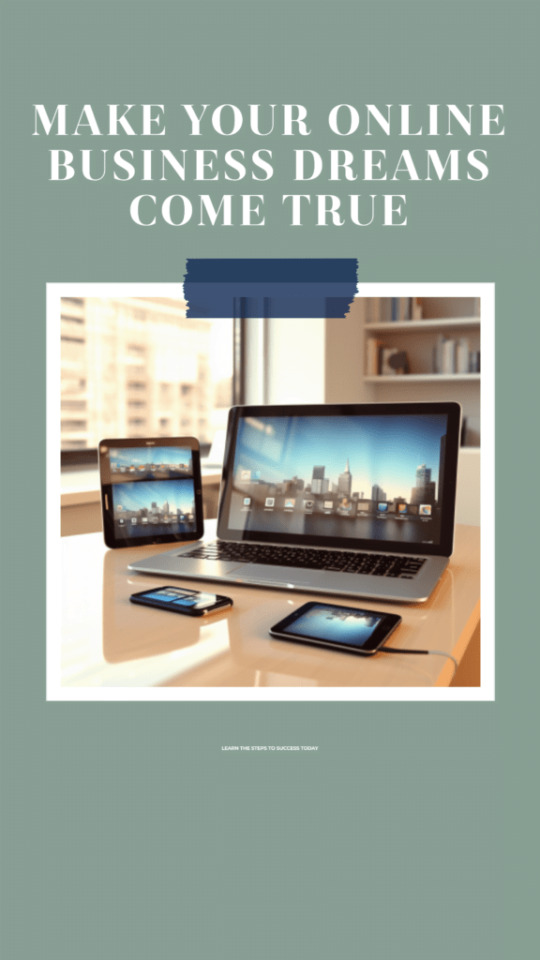
Introduction: The Digital Frontier of Entrepreneurship Selecting a Niche and Business Model: The Foundation of Success Building Your Online Platform and Brand: Your Digital Headquarters Creating High-Demand Products and Services: Delivering Value to Your Audience Implementing Effective Marketing Strategies: Attracting Targeted Traffic Diversifying Revenue Streams for Maximum Profits: Building Financial Stability Optimizing for Maximum Profitability Long-Term: Building a Sustainable Business Conclusion: Turning Dreams into Reality True successful story
Introduction: The Digital Frontier of Entrepreneurship
In today's digital age, the rise of the internet and technology has revolutionized the way we do business. It has opened a world of opportunities for entrepreneurs to start and run their own businesses online. Online businesses offer flexibility, scalability, and the potential for global reach. This comprehensive guide will provide you with a step-by-step framework for building a profitable online business from the ground up. Whether you want to start a side business or build a full-time online empire, follow this ultimate guide to turn your idea into a thriving, sustainable online business. With focus, grit, and commitment to continuous improvement, you can build the profitable online business of your dreams.
Selecting a Niche and Business Model: The Foundation of Success
The foundation of every successful online business is choosing a profitable, in-demand niche and a business model tailored to your goals. Select a niche you're passionate about; this will make creating content a breeze. Conduct thorough keyword research to assess search volume and demand. Join relevant online communities to connect with your audience and understand their needs. Evaluate direct competitors in the niche and aim for less saturated niches or unique angles. Consider affiliate marketing potential, as some niches offer higher commissions. Assess opportunities to create multiple products and monetize in diverse ways. Examples of popular online business niches include health, fitness, personal finance, pet care, tech, travel, content marketing, home design, spirituality, language learning, and more. Choose a business model that complements your niche and provides multiple income stream opportunities. Many successful online businesses incorporate 3-4 monetization models. Some of the best online business models to consider include: 1. Blogging: Make money with display ads, affiliates, and branded products. 2. Online Courses: Sell your knowledge and expertise as courses. 3. Dropshipping: Curate and sell products without inventory. 4. Affiliate Marketing: Earn commissions promoting other companies' products. 5. Information Products: Sell online books, templates, checklists, and more. 6. Virtual Services: Provide consulting, freelancing, coaching, or other services. 7. Subscription Membership Site: Offer exclusive content or tools for a monthly fee. 8. E-commerce Store: Sell physical products, merchandising, and more. Your choice should complement your niche and offer multiple income streams. Many successful online businesses incorporate 3-4 monetization models.
Building Your Online Platform and Brand: Your Digital Headquarters
Your website or blog will serve as the headquarters for your online business. Invest time upfront in creating an optimized, professional-looking platform. Purchase a domain name that matches your brand, ideally a .com if available. Select reliable web hosting with optimal speed and uptime. Install WordPress or ecommerce platforms like Shopify or WooCommerce. Design an on-brand, mobile-responsive theme that conveys your style. Include essential pages like Home, About, Contact, Services, Blog, and Shop. Set up email marketing and analytics to capture leads and track traffic data. Create visually branded assets such as logos, color palettes, fonts, and graphics. Ensure a cohesive user experience across all touchpoints. If you lack web development skills, consider hiring a freelance designer to bring your vision to life. Continually optimize your website for higher traffic, leads, and sales over time. This includes technical enhancements, user experience improvements, and page speed optimizations.
Creating High-Demand Products and Services: Delivering Value to Your Audience
The key to running a profitable online business is consistently creating products and services that deliver extreme value to your audience. Popular digital products you can create include online courses, eBooks, guides, checklists, software, premium memberships, virtual events, video tutorials, templates, and more. When brainstorming products, look for opportunities to simplify lives, save time, educate, entertain, or improve outcomes for your target customers. Leverage your expertise and tap into the skills of others to create premium offerings. High-value services like consulting, freelancing, coaching, and more can also be extremely lucrative. Promote your services through your website and social platforms. Structure your offerings to passively earn income over time, such as online courses that continually generate sales vs. 1-on-1 services that require ongoing effort. Deliver an excellent user experience across your products and relentlessly optimize based on feedback to foster raving fans who refer others.

Implementing Effective Marketing Strategies: Attracting Targeted Traffic
Once your online platform and offerings are ready, it's time to start attracting targeted traffic using proven marketing tactics. A diverse marketing mix is key. Some of the top strategies include: 1. Content Marketing: Create engaging blog posts, videos, and visual content. 2. SEO: Optimize your website for search engines through on-page optimization and link-building. 3. PPC Ads: Utilize platforms like Google, Facebook, Instagram, and YouTube for pay-per-click advertising. 4. Email Marketing: Build your email list with lead magnets, newsletters, and automation. 5. Social Media Marketing: Employ organic and paid tactics to engage your audience. 6. Affiliate Marketing: Recruit others to promote your products and earn commissions. 7. Influencer Partnerships: Collaborate with relevant influencers in your niche. 8. Live Events: Host local meetups or virtual events to connect with your audience. 9. Podcast Guest Appearances: Grow your authority and reach new audiences. 10. Retargeting Ads: Remarket to previous site visitors across the web. Start by focusing on 1-3 core channels, then expand your efforts over time. Pay-per-click and social ads can help quickly scale an audience, while SEO and content creation tend to be most cost-effective in the long-term. Leverage tools like Google Analytics, Facebook Business Suite, and landing page builders to optimize results across all campaigns. Don't hesitate to enlist help from digital marketing agencies and specialists.
Diversifying Revenue Streams for Maximum Profits: Building Financial Stability
Generating multiple streams of revenue is key for building a highly profitable online business. Diversification reduces risk and provides stability as each income channel goes through ups and downs. Here are some of the most lucrative online business revenue models: 1. Product/Service Sales: Your core monetization stream. Ensure competitive yet profitable pricing. 2. Advertising: Display ads, sponsorships, native advertising, etc. Set up Google Ad Manager. 3. Affiliate Marketing: Promote other company's products for commissions. Join affiliate networks. 4. Memberships/Subscriptions: Offer exclusive benefits, content, or tools for a monthly fee. 5. Events: Sell tickets for online or in-person events and training programs. 6. Dropshipping: Curate and sell products without holding inventory. 7. Physical Merchandise: Sell branded products with print-on-demand services. 8. Consulting/Freelancing: Sell your skills and expertise through 1-on-1 services. 9. Tip Jars/Donations: Allow fans to tip or donate to show support. Aim to generate income from both active efforts like service packages and passive streams like online courses that earn as you sleep. Automate processes wherever possible to scale income without increasing workload proportionally. Reinvest profits back into growing your business and diversifying income channels to create an unstoppable snowball effect over time.


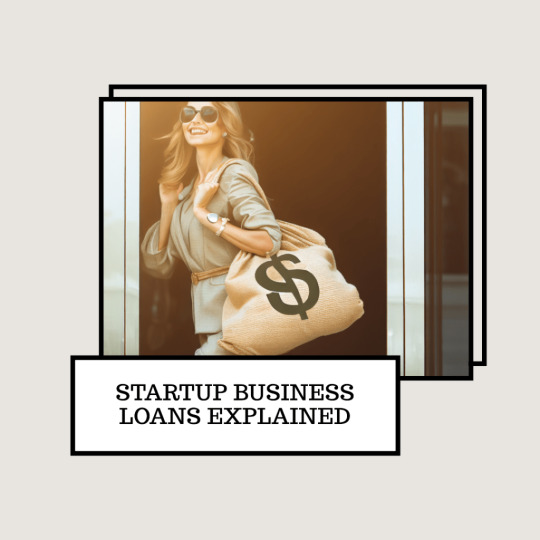
Optimizing for Maximum Profitability Long-Term: Building a Sustainable Business
Launching a profitable online business is an important first step. However, creating systems and processes that enable high profitability long-term is vital for sustaining growth. Here are some best practices for optimizing operations and profitability: - Obsessively track KPIs and metrics for all marketing channels and funnels. Analyze data to optimize underperforming areas. - Create excellent customer support systems. Provide prompt, personalized support to increase satisfaction and referrals. - Automate repetitive tasks wherever possible with tools like Zapier. Automate lead collection, customer onboarding, analytics, inventory management, etc. - Systematize your product creation process to quickly test and validate new product ideas, then scale those that resonate. - Document your systems and processes so future hires can replicate them. This includes SOPs for customer service, product fulfillment, etc. - Build a skilled team over time by hiring virtual assistants, freelancers, agencies, and eventually full-time employees. Focus on higher-level strategy. - Maintain work-life balance as a long-term entrepreneur. Make time for adequate rest, leisure, and self-care to avoid burnout. By staying agile, embracing innovation, and relentlessly providing value to your audience, you can build an online business that delivers meaningful income for decades to come.

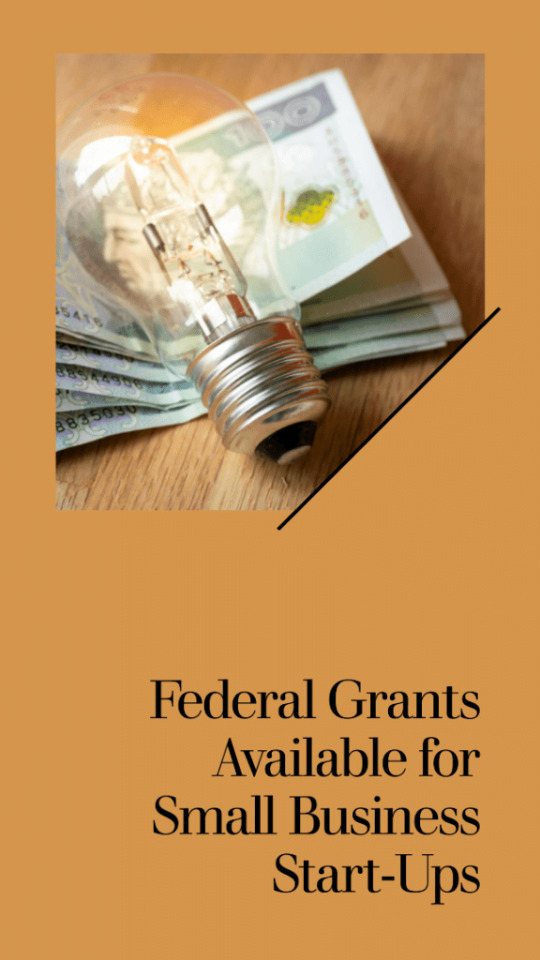

Conclusion: Turning Dreams into Reality
Starting and running a profitable online business takes consistent effort and persistence. However, by zeroing in on a niche, selecting the right model, crafting high-value offerings, implementing diverse marketing strategies, diversifying your revenue streams, and optimizing for maximum efficiency, you can build an online business that provides freedom and fulfillment for years to come. Remember to stay obsessively focused on understanding and serving your target audience. Combine your passion with grit, resilience, and creativity. With the right mindset and business foundations in place, you have immense potential to build a thriving online business that stands out and makes a lasting impact. The time to stop dreaming and start taking action is now. Follow this comprehensive guide to turn your online business idea into reality, step-by-step. You can build an online empire that allows you to live life on your terms. The possibilities are truly endless if you commit to continuous learning and improvement. Let this guide spark the fire within and set you on the path to online business success. Start pursuing your online entrepreneur dream today.
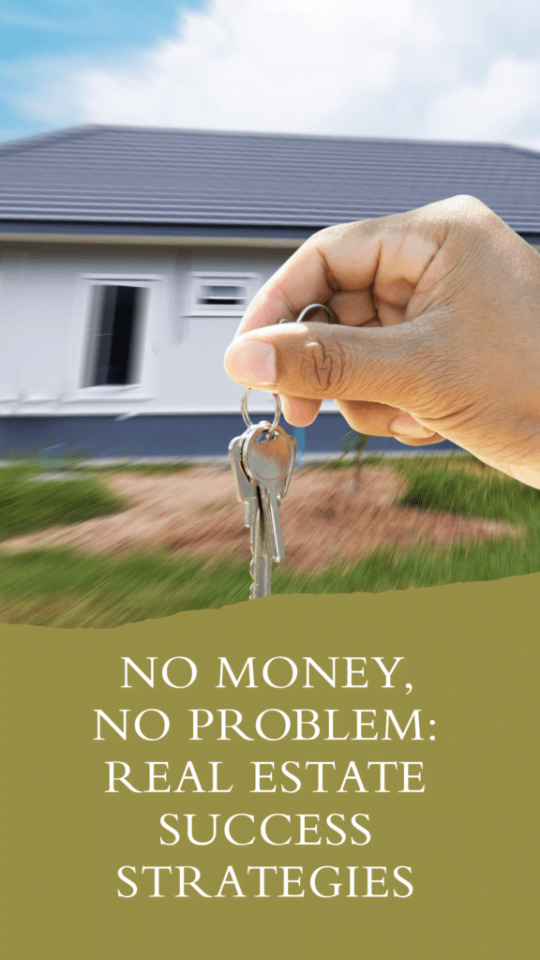

True successful story
To illustrate the principles and strategies discussed in this comprehensive guide, let's delve into the inspiring true story of Pat Flynn and his online business, Smart Passive Income. Smart Passive Income - About Pat Flynn Background: Pat Flynn was once an aspiring architect who unexpectedly found himself laid off during the economic downturn in 2008. Faced with uncertainty, he turned to the online world to seek alternative income sources. His journey began with a blog, which he aptly named Smart Passive Income (SPI). Selecting a Niche and Business Model: Pat recognized that there was a significant demand for information about creating online businesses and generating passive income. He was passionate about sharing his experiences, both successes and failures, and helping others navigate the world of online entrepreneurship. Pat's chosen niche was personal finance, but his business model extended beyond blogging. Building Your Online Platform and Brand: Pat invested in creating a professional-looking platform for SPI. He purchased a domain name, set up reliable web hosting, and designed an appealing website. His commitment to providing value was evident through the content he produced on his blog, podcast, and YouTube channel. His brand, Smart Passive Income, became synonymous with transparency, authenticity, and actionable advice. Creating High-Demand Products and Services: One of Pat's significant successes came from his creation of online courses and informational products. He developed courses on topics like email marketing, affiliate marketing, and podcasting, leveraging his expertise and audience trust. These products delivered immense value to his audience and contributed significantly to his income. Implementing Effective Marketing Strategies: Pat's marketing strategy was built on content marketing, podcasting, and email marketing. He consistently produced high-quality blog posts and podcasts, which not only attracted a dedicated audience but also positioned him as an industry expert. His email list grew as he offered valuable lead magnets and nurtured his subscribers. Diversifying Revenue Streams for Maximum Profits: Pat's income streams diversified over time. In addition to course sales, he earned from affiliate marketing, book sales, and speaking engagements. He also ventured into software development, creating tools like the Smart Podcast Player. This diversification provided stability and mitigated risk. Optimizing for Maximum Profitability Long-Term: Pat was relentless in optimizing his operations. He regularly analyzed data and user feedback to improve his products and content. His team expanded as the business grew, allowing him to focus on strategic decision-making. Pat prioritized work-life balance, emphasizing family and well-being. Conclusion: Pat Flynn's journey from unexpected job loss to the creation of a successful online business, Smart Passive Income, serves as an inspiring real-life example of the principles discussed in this guide. His dedication to providing value, commitment to continuous improvement, and willingness to diversify income streams are key takeaways for anyone aspiring to build a thriving online business. Pat's story reminds us that with the right mindset and a clear vision, online entrepreneurship can lead to a fulfilling and prosperous career.


Read the full article
#business-model#guide#marketing#niche#online-business#products#profitability#revenue#services#Success
5 notes
·
View notes
Text
Linux Cheap Hosting or Windows Web Hosting — What to Opt and Why?
When it comes to launching a website on a tight budget, many people get confused between Linux cheap hosting and Windows web hosting. Both have their own strengths, but the right choice depends on your specific website needs, technology requirements, and budget. Let’s break down the differences to help you choose wisely.
What is Linux Cheap Web Hosting?
Linux cheap hosting is one of the most popular and budget-friendly web hosting options available. It uses the open-source Linux operating system, which allows hosting providers to offer affordable plans without licensing costs.
Key Features:
Supports PHP, MySQL, Python, Perl
Works well with WordPress, Joomla, Magento
Comes with cPanel for easy management
Known for high performance and security
Why Choose Linux $1 Hosting?
Affordable: No licensing fees mean lower prices.
Reliable: Strong stability and uptime.
Compatible: Supports most open-source platforms.
User-Friendly: Control panels like cPanel make management easy.
What is Windows Web Hosting?
Windows web hosting runs on Microsoft’s Windows Server operating system and is mainly used when your website requires Microsoft technologies like ASP.NET, .NET Core, or MSSQL.
Key Features:
Supports ASP.NET, .NET Core, MS SQL
Ideal for Microsoft-based applications
Uses Plesk for hosting management
Good for enterprise-level Microsoft solutions
Why Choose Windows Hosting?
Essential if your website or app is built using Microsoft tools.
Easy Integration with Microsoft Office, SharePoint, or Access.
Developer-Friendly for .NET or Visual Basic applications.
✅ What Should You Opt For?
Choose Linux $1 web Hosting If:
You are on a tight budget.
You plan to use WordPress, Joomla, Magento, or other open-source platforms.
Your site uses PHP and MySQL.
You want an easy-to-manage, low-cost, and reliable hosting environment.
Choose Windows Hosting If:
Your website is built with ASP.NET, .NET Core, or MSSQL.
You need integration with Microsoft products.
You are developing with Visual Studio or other Microsoft tools.
Final Thoughts
For most small to medium websites, blogs, and online stores, Linux 1 dollar hosting is the smarter and more affordable option. It is flexible, secure, and supports a wide range of applications.
Opt for Windows web hosting only if your project specifically requires Microsoft technologies. Otherwise, save money and enjoy greater flexibility with Linux hosting.
0 notes